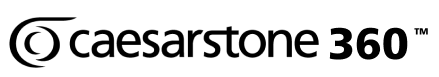-
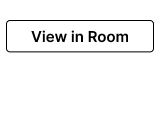
1. Click the “View in Room” button.
-

2. Point your phone towards the surface, island, or kitchen area, while standing 2 meters away. If needed, slowly move your phone.
-
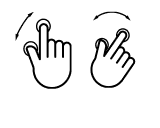
3. Once the countertop image appears, use your fingers to place it within the desired location, rotate and change its size.
-
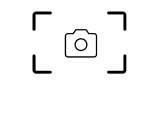
4. Great! Your countertop has come to life and integrated into your space. Take a screenshot and share it with anyone you like.
-

5. Want to explore additional colors? Select a new color and plunge into another immersive augmented reality experience!
Enjoy Caesarstone 360 at home
Fill out your details below, and we'll email you a link to enjoy Caesarstone 360 from home.