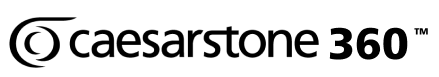-
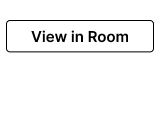
1. Click the “View in Room” button to start the augmented reality experience.
-

2. Rotate and point your phone towards the surface, island, or kitchen area standing 6 feet away. If needed, slowly move your phone from side to side.
-
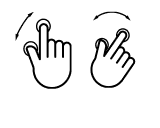
3. Once the countertop’s 3D image appears, use your fingers to place it within the desired location, rotate, and scale.
-
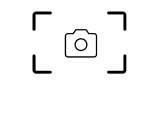
4. Take screenshots and share them with anyone you like.
-

5. To enjoy Caesarstone 360 at home, fill out your details below, and we'll send you the link.
Enjoy Caesarstone 360 at home
Fill out your details below and get an email with the augmented reality experience